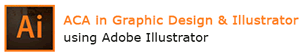Setting project requirements
- Identify the purpose, audience, and audience needs for preparing graphics.
- Demonstrate knowledge of standard copyright rules for artwork, graphics and graphic use.
- Demonstrate knowledge of project management tasks and responsibilities.
- Communicate with others (such as peers and clients) about design plans.
|
| |
Identifying design elements used when preparing graphics
- Demonstrate knowledge of design principles, elements, and graphic composition.
- Demonstrate knowledge of graphic resolution, graphic size, and graphic file format for web, video, and print.
- Demonstrate knowledge of typography.
- Demonstrate knowledge of the use of symbols and representative graphics.
- Understand key terminology of graphics.
|
| |
Understanding Adone Illustrator
- Identify elements of the Illustrator user interface and demonstrate knowledge of their functions.
- Use non-printing design tools in the interface.
- Demonstrate an understanding of and select the appropriate features and options required to manage color,
pattern, and gradient swatches.
- Demonstrate an understanding of vector drawing concepts.
- Demonstrate knowledge of how to work with brushes, symbols, graphic styles, and patterns.
- Demonstrate knowledge of layers and masks.
- Import, export, and save files.
|
| |
Create graphics using Adobe Illustrator
- Demonstrate knowledge of how to create documents.
- Demonstrate knowledge of how to use drawing and shape tools.
- Demonstrate knowledge of how to use type tools.
- Demonstrate knowledge of how to use scanned or photographic images.
- Demonstrate the ability to create realistic graphics.
- Demonstrate knowledge of how to modify and transform objects.
|
| |
Archive, export, and publish grapichs using Adobe Illustrator
- Demonstrate knowledge of preparing graphics for web, print and video.
|
| |